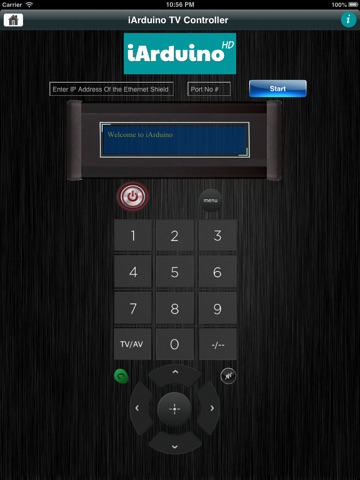iArduinoHD Full Version is the Full Version of previous iArduinoHD App.
This Full Version App has Unleash new Features of Arduino and iArduino App using Wireless Mean.
iArduino App requires extra minimal hardware to work, without that it wont do anything. Full details on how to make setup are given on the website.If you require any kind of help then you can mail me at : [email protected]
Arduino code which is required for the iArduino App to work with it can be downloaded from this link:
http://i-arduino.blogspot.in/p/iarduino-project-ideas.html
iArduinoHD Full Version Intro Video Link:
http://www.youtube.com/watch?v=yJM4Gc9RWRE
iArduinoHD Full Version App is having following new and improved features:
+ iArduinoHD Full Version app supports Arduino UNO board. It is provided with the Slide On/Off button and Slider on PWM capable Pin to gradually change Pins Output.
+ Now, this App has been extended for Arduino MEGA Board also.It provides you with 32 Slide On/Off buttons and 11 Slider on PWM capable pin to control Pins Output Gradually.
+ New Feature: Now it comes with iArduino LCD Controller.This controller is provided with the message window into which whatever you type and send will get printed on the LCD screen wirelessly.Proper Circuit diagram on how to interface the LCD to arduino and code is given on the Website.
+ New Feature: Now you can control any Car, Rover Or Robot wirelessly right from your iPad using iArduino Car Controller. This feature will give you the ability to control its movement.
You can even develop your Own Car controller Board with the help of circuit diagram and arduino code given on the website.
+ New Feature: iArduinoHD Full Version App have capability to replace your TV Remote and can control it with the help of iArduino TV Remote Controller.It can also be used to Control any IR Remote Controlled Devices.Circuit Diagram and Code for building your Infrared Transmitter Module is given on the Website.
+ New Feature: You can control Servo Motor using iArduino Servo Motor Controller. It have two different Controller, one for UNO Board and one for MEGA Board.It moves arm of Servo motor 90 degrees on each side.
+ App supports Two view rotation.
+ Faster Connectivity and Response timings.
+ Flawless Working.
+ Very easy to setup and requires minimum time.
+ App contains Console window which shows Signal Being sent by the App and feedback being received.
+ Connects through WiFi Network.